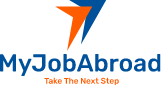Workplace ergonomics can be described as the study of how to design a workplace so that work is more efficient, reduces strain, minimizes injuries, and prevents accidents.
Sitting for extended periods can stress the body, causing musculoskeletal disorders (MSDs) and other problems. These issues can also lead to decreased productivity, higher absenteeism, and increased healthcare costs.
Research shows that workplace ergonomics programs effectively reduce the incidence of MSDs and staff turnover by 61%.
Employers around the globe need to take steps to reduce these risks and practice good ergonomics. A well-designed workplace can reduce fatigue and increase productivity.
The benefits of workplace ergonomics
Ergonomics can make a big difference in a company’s bottom line and bring many benefits.
These are some of the benefits of ergonomics in the workplace
- Productivity increases
- It increases morale
- Improves employee health
- Reduces absenteeism
- Safety at work is improved
- Lowers your costs
- Improves work quality
How to Improve Workplace Ergonomics?
Correct workplace ergonomics assessment and adjustment can help identify and reduce risks. An excellent ergonomics program should be proactive and prioritized.
How can you improve ergonomics in your workplace?
Making a workplace more ergonomic is easy by correctly placing chairs, tables, and computers. It can make a huge difference in an organization’s productivity and efficiency.
Tips for employees to improve ergonomics at work.
Proper posture.
Good posture is essential for staying healthy and fit. It helps to prevent back problems and gives off a positive impression.
You spend most of your work time sitting down, so you must maintain a neutral or proper posture. Avoid awkward positions.
A neutral posture makes people feel comfortable and places minimal stress on their joints and muscles. An awkward position can put pressure on the joints and muscles.
Look after your eyes.
Eye strain is a common problem for many people. Corporate employees often stare at their computers for hours. Eye strain can lead to stress, headaches, and decreased productivity.
Your computer monitor should be at a suitable distance from you. When sitting down, ensure your computer monitor is at eye level. If there’s a light source or window behind you, adjust the position of your monitor to reduce glare.
It would help if you replaced your monitor as soon as it becomes damaged or has a low resolution.
Take breaks.
Even if your workplace has been designed ergonomically, stress at work could cause severe problems for your body and mind. Anxiety at work can strain your muscles, causing them to tighten up.
You can take breaks from work to reduce stress and avoid overwork. Even a 5-minute break can reduce fatigue and prevent musculoskeletal problems. Leaves can also combat boredom and increase motivation and productivity.
Avoid harmful practices and make things more comfortable.
Keyboards, printers, and phones should be kept close to your body. Keep things like phones, keyboards, and printers close to you, so they are easy to reach. Exercising too much go to get items can cause unnecessary strain on your muscles.
Avoid corrupt habits like slouching or jamming your phone between your neck and ear. These practices can put a strain on the spine, which can lead to serious health problems.
Stretch often.
As we have already said, prolonged sitting is terrible for your body. It can cause fatigue and lead to many health problems, such as obesity and diabetes.
It is a good idea to stretch often and get out of your chair. Stretching can increase muscle strength, balance, coordination, and flexibility.
Stretching can also re-energize the body and increase blood circulation, which reduces the chance of injury.
Here are some ways to improve ergonomics for employers –
Good chairs are worth the investment.
You should ensure that your office furniture, including the chairs, is ergonomic. You can find adjustable chairs in different positions. Good chairs should offer lumbar support, armrests, footrests, and adjustable height settings.
Good chairs will ensure that employees sit correctly and prevent back problems.
Make sure you have adequate lighting.
A well-lit workplace means that there should be adequate lighting. An employee’s productivity and performance can be seriously affected if there is insufficient or too much light. It can lead to eye fatigue, headaches, workplace injuries, and accidents.
Check that all areas of your workplace have adequate lighting. Verify that all lights are functioning correctly. For those who work at desks, you can also offer table lamps.
Layout and placement
The interaction between your workplace and your body is called office ergonomics. Therefore, it is essential to plan the layout and design of your workplace.
You should ensure that your equipment is placed in a way your employees find convenient. You should place frequently used items in a way that makes them easy to reach and minimizes strain.
Plan your layout so employees aren’t in each other’s way and there is enough space for everyone.
Avoid ergonomic issues to ensure safety.
Ergonomics is all about safety and preventing workplace hazards. A safe workplace is a productive and happy workplace.
Recognize the ergonomic problems affecting your employees’ safety and health, and address them. Ask your employees if they have any issues or if something should be done.
Optimizing your workplace starts with eliminating existing ergonomic problems.
Create employee awareness.
A successful program for workplace ergonomics implementation requires training. Implementing ergonomics at work is easier when employees are educated and trained.
Training sessions can help your employees increase their ergonomic knowledge and identify potential issues in your workplace. You will be able to reduce workplace injuries and accidents, creating a safer working environment.
Good positioning of the keyboard/mouse.
Your keyboard and mouse should be at an angle. You can adjust the tip of your keyboard and mouse so you don’t put too much strain on your neck and arms.
The screen should be placed above the keyboard so it is at most the eye. Eye strain can be avoided by keeping the screen at eye level.
Follow the rule of 20/20/20.
Your eyes will be straining from sitting in front of the computer screen. Engaging in other activities will help reduce strain on your eyes and relax your eye muscles.
You should spend 20 minutes away from screen for each hour looking at the computer screen.
Keep hydrated, and make sure to eat lunch.
Breaks are essential because office hours can be very hectic. Lunch allows you to take a break from the computer screen, stretch your muscles, and eat lunch.
Drinking water is vital for your health. Water is essential for flushing out waste.
Move around and get up.
It is essential to move many times throughout the day. Sitting for long periods at work can lead to a sedentary lifestyle. It is necessary to move throughout the day. Walking can improve your mood and strengthen your bones.
Spacious workstations.
Workstations must be spacious. Employees want to be able to move quickly and easily.
It ensures comfort, productivity, and freedom of movement at the workstation.
For support, use a footstool.
If your chair or desk is too high, you might need a more flexible option. If this is the case, a footstool can rest your feet. This will decrease pressure on your feet and reduce foot pain.
Adjust your armrest.
An arrest is a cushioned arm on a chair that allows the sitter to rest their arm comfortably. Armrests can help reduce neck strain and shoulder pain. The armrest should be adjusted to support your elbow but not put pressure on your shoulders.
It’s not as difficult as you might think. The steps mentioned here can help improve ergonomics in your workplace. It is essential to recognize potential ergonomic risks and find solutions.